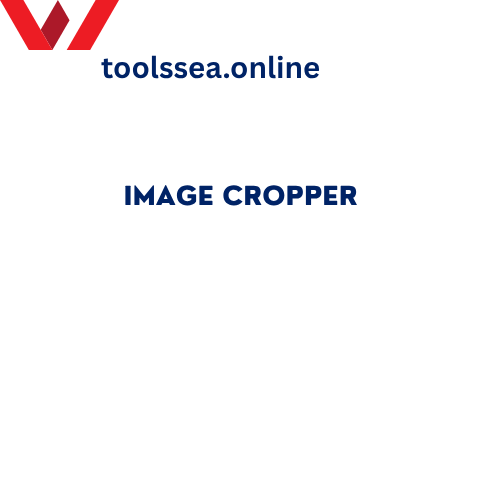✂️ Image Cropper
Crop your images with precise aspect ratios and custom dimensions
Drop your image here or click to browse
Supports JPG, PNG, GIF, WebP, and other common formats
📋 How to Use:
- Upload an image using the button above or drag & drop
- Select an aspect ratio or choose “Custom” for free cropping
- Click and drag on the image to create a crop selection
- Adjust the selection by dragging the corners or edges
- Click “Crop Image” to apply the crop
- Download your cropped image
🖼️ Crop Area
⚙️ Crop Settings
Selection Info
No selection
Position: 0, 0
Aspect: Free
Original Image
Cropped Image
Title: Free Image Cropper: Crop Photos Online Precisely
Meta Description: Crop images online for free. Our Image Cropper tool removes unwanted areas and resizes photos for social media, websites, and profiles. Easy to use.
Introduction
Have you ever taken a great photo ruined by distracting background elements or poor composition? Or needed to fit an image into a specific frame for a social media profile? Manually cropping images can be imprecise and time-consuming with basic editing software. An Image Cropper is the precise online tool designed to solve these common photographic challenges. It allows you to remove unwanted areas and focus on your subject with pixel-perfect accuracy, instantly improving your photo’s impact.
What is an Image Cropper Tool?
An Image Cropper is a web-based application that removes the outer portions of a digital image to improve framing or adjust aspect ratio. It works by letting you select a specific rectangular area within your original photo that you want to keep. The tool then discards everything outside this selected area, creating a new, focused image. This process happens entirely in your browser without requiring software downloads. It’s an essential editing function for creating perfectly composed visuals for any purpose.
Why Image Cropping is Essential for Great Photos
Cropping is one of the most powerful yet simple techniques to transform ordinary images into compelling visuals. It helps eliminate distracting elements that draw attention away from your main subject. Proper cropping allows you to follow the rule of thirds, creating more balanced and professional-looking compositions. It enables you to change the story of your photo by focusing on different elements within the same original image.
Cropping is also necessary for adapting images to specific platform requirements like Instagram squares or YouTube thumbnails. It can even help salvage photos where the subject was too far away by effectively zooming in on the important action. This simple adjustment can dramatically improve the quality and effectiveness of your visual content.
Common Aspect Ratios and Their Uses
Understanding aspect ratios helps you crop images perfectly for different platforms and purposes. Our Image Cropper includes preset ratios to ensure your images fit their intended displays exactly. Choosing the right ratio prevents awkward stretching or black bars in your final images.
- Square (1:1): Ideal for Instagram posts, product photos, and profile pictures across many platforms.
- Landscape (16:9): Perfect for YouTube videos, desktop wallpapers, and presentation slides.
- Portrait (4:5): Optimized for Instagram portrait posts and mobile device viewing.
- Widescreen (3:2): Common for DSLR camera photos and professional photography prints.
- Custom Ratios: Create unique dimensions for specific website layouts or design projects.
How to Crop an Image in 3 Simple Steps
Our Image Cropper features an intuitive interface that makes professional editing accessible to everyone. The visual cropping tool lets you see exactly what you’re keeping before finalizing your edit. You can achieve perfect results regardless of your previous editing experience or skill level.
- Upload Your Image: Click the upload area and select the photo you want to crop from your device.
- Select Crop Area: Drag the corners of the cropping frame to select your desired composition and aspect ratio.
- Download Cropped Image: Click the crop button and download your perfectly framed photo instantly.
Practical Applications for Image Cropping
Image cropping serves numerous essential purposes across personal, professional, and social contexts. Social media managers crop images to fit different platform specifications and highlight the most engaging content. Photographers use cropping during post-processing to improve composition and remove unintended elements.
- Social Media Optimization: Crop photos to perfect dimensions for Instagram, Facebook, Twitter, and LinkedIn.
- E-commerce: Create consistent product image ratios for online stores and marketplace listings.
- Profile Pictures: Crop headshots to focus on faces while maintaining proper proportions.
- Website Design: Adjust stock photos to fit specific website sections and banner dimensions.
- Photo Salvaging: Rescue images with photobombers or unwanted background objects.
Cropping vs. Resizing: Understanding the Difference
Many people confuse cropping with resizing, but these are distinct editing operations with different purposes. Cropping changes the composition by removing outer parts of the image, effectively changing what appears in the photo. Resizing changes the dimensions of the entire image without removing any content, just making it larger or smaller.
Cropping affects both the content and file size by eliminating portions of the original image. Resizing affects only the dimensions and file size while maintaining all the original image content. Understanding this distinction helps you choose the right tool for your specific image editing needs.
Frequently Asked Questions (FAQ)
Q: Does cropping reduce image quality?
A: Cropping itself doesn’t reduce quality, but it does reduce the total pixel dimensions. If you crop too much and then enlarge the result, it may appear pixelated.
Q: Can I undo a crop after saving?
A: Once you save the cropped image, the original uncropped version remains unchanged on your device. We always preserve your original files.
Q: What image formats support cropping?
A: Our tool supports all major formats including JPG, PNG, GIF, BMP, and WEBP. You can crop any common image type effectively.
Q: Is there a minimum size I can crop to?
A: You can crop to very small dimensions, but extremely small crops may lose detail and appear blurry when enlarged.
Q: Are my cropped images stored on your servers?
A: No, we prioritize your privacy. All processing happens directly in your browser, and files are automatically deleted after processing.
Conclusion
Image cropping is a fundamental editing skill that can transform mediocre photos into powerful visual statements. An Image Cropper makes this professional technique accessible to everyone, regardless of their design background or technical skills. It provides the precision needed to create perfectly composed images for social media, websites, and personal projects. Start enhancing your photos today by using our precise and free Image Cropper tool above to create perfectly framed images for any purpose.